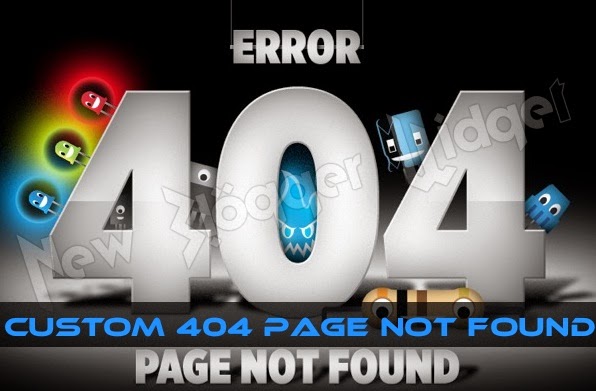
In this post i will teach How to enable custom 404 Error page for blogger. This SEO custom 404 page appears only when a reader visit a page that does not exist or deleted.In the past with old Blogger interface we're unable to create a custom error page but now it's possible because now that option is also available in search preferences settings.You can create a custom error page as per your blog design and creativity.Those who don't know about 404 Error page can read the below post to understand it.
Also Read : How to Add Support us Widget for Blogger.
Follow this step :
- Go to Blogger → Setting → Search Preference

- Now under Error and redirections you can find Custom Page Not Found.
- Click on edit option.
- Now a box will appear,In the box paste the bellow code.
<style>
#error-page {
background: #007dbd;
background: url(https://blogger.googleusercontent.com/img/b/R29vZ2xl/AVvXsEilFPprKClCIsxfdw98v1S6ZOgteX4o0eZjY-k5oI0rxEaZemNj_aHOSqIBxprYHg6obS0w9UXg9zbUvTWGvjNB0kKkvg9ue0UViemo09DdEy0ppgF_WpQ2G9Gzm0vc4icXsfvvEgcv2-k/s1600/nbw404.gif)no-repeat top center,-moz-radial-gradient(center 40%, circle cover, #007dbd 0%, #003650 100%);
background: url(https://blogger.googleusercontent.com/img/b/R29vZ2xl/AVvXsEhb090UZDqSAdTpJnkMF4M9T47QkMuG4BLqB3HY8Nv_4Mxh_PCJOX0sOwM2e-BaWqw5vDnx0_rLK_lZ6VFhGh_hvJeIfldXCiKuRuKzhZajvGVd-vsLkdeSGqKPX213wcVrkZgbMPEQ16A/s1600/nbw-404.gif)no-repeat top center,-webkit-gradient(radial, center 40%, 0, center 40%, 800, from(#007dbd), to(#003650) );
text-align:center;
position:fixed;
top:0px;
right:0px;
bottom:0px;
left:0px;
padding-top:270px;
z-index:999999;
}
#error-page h1 {
font-size:540px!important;
position:absolute;
font-family:impact,sans serif!important;
top:70px;
left:50%;
letter-spacing: -8px;
margin-left:-502px!important;
width:960px;
z-index:-2;
color:rgba(0,0,0,.09)!important;
}
#error-page h2 {
font-family:arial black,sans serif!important;
text-transform:uppercase;
font-size:80px;
line-height:66px!important;
letter-spacing: -3px;
color:#fff!important;
margin:0!important;
padding:0!important;
}
#error-page p a,
#error-page p a:visited,
#error-page p a:hover{
font-family:arial black,sans serif!important;
text-transform:uppercase;
font-size:56px;
line-height:40px!important;
border:none;
font-weight: bold;
color:rgba(0,0,0,.5)!important;
margin:0!important;
padding:0!important;
text-decoration:none!important;
}
</style>
<div id='error-page'>
<h1>404</h1> <h2>LINK BROKEN</h2>
<h2>PAGE NOT FOUND</h2>
<p> <a href='/' title='Home Page'> Back to Home Page</a></p>
</div>
- Now Save it and enjoy


Nice... I really need it
ReplyDeleteTipricks | Blogging Tips , SEO, Make Money and much more...