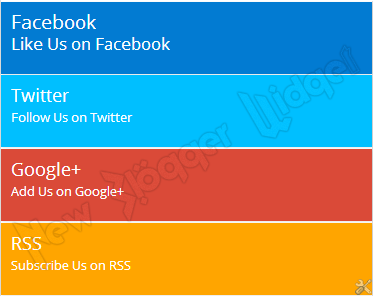
This Widget Is Made Using the Concept Of Combined CSS3 Tutorials of Different Sites.So Today I am Sharing stylish CSS3 Social Profile Widget.Its Simple Widget Made Using "CSS3" Effects.
Follow this step to add this widget :
- Go to Blogger Dashboard → Layout Section → Add Gadget → HTML/JavaScript.
- Now paste the Bellow code.
<link rel="stylesheet" href="https://googledrive.com/host/0B5gFqOZt0TRhUW1rTDVmQXRLQlE"/>
<br />
<ul class="ca-menuf">
<li>
<a href="https://facebook.com/newbloggerwidget">
<div class="ca-contentf">
<h2 class="ca-mainf">
Facebook</h2>
<h3 class="ca-subf">
Like Us on Facebook</h3>
</div>
</a>
</li>
</ul>
<ul class="ca-menut">
<li>
<a href="https://twitter.com/djsatyamsharma"><div class="ca-contentt">
<h2 class="ca-maint">
Twitter</h2>
<h3 class="ca-subt">
Follow Us on Twitter</h3>
</div>
</a>
</li>
</ul>
<ul class="ca-menug">
<li>
<a href="https://plus.google.com/u/0/105202913009091249352"><div class="ca-contentg">
<h2 class="ca-maing">
Google+</h2>
<h3 class="ca-subg">
Add Us on Google+</h3>
</div>
</a>
</li>
</ul>
<ul class="ca-menur">
<li>
<a href="https://feedburner.google.com/fb/a/mailverify?uri=newbloggerwidget"><div class="ca-contentr">
<h2 class="ca-mainr">
RSS</h2>
<h3 class="ca-subr">
Subscribe Us on RSS</h3>
</div>
</a>
</li>
</ul>
<script src="https://googledrive.com/host/0B5gFqOZt0TRhbDduTlFvUkp3Nm8" type="text/javascript"></script>
- Now click on save.
Customization :
- Replace All Highlighted Colore Facebook , Twitter, Google+, RSS with your Link.

Nice Post. Carry On.
ReplyDeleteTech Care Point | Blogger Tips, Make Money Online Tips, SEO
Really useful thanks for sharing a great post.Thanks
ReplyDeleteMuhammad Tahir Habib from: Tipricks | Blogging Tips, Make Money with Blogging and much more...