<+fg=b0ffd700> golden
<+fg=b0000000> black
<+fg=b0ff7f00> orange
<+fg=b0ffff00> yellow
<+fg=b0ff00ff> light pink
<+fg=b0ff007f> dark pink
<+fg=b0ff0000> redish pink
<+fg=b0800000> brown
<+fg=b0ffc0cb> light purple
<+fg=b06f00ff> dark blue
<+fg=b0c0c0c0> grey
<+fg=80ffffff> sky blue
<+fg=b000ffff> light blue
<+fg=b0bf00ff> purple
<+fg=b08f00ff> dark purple
<+fg=b0808000> mehandi green
<+fg=b0ba55d3> light purple
<+fg=b0f000f0> majenta
<+fg=b00000ff> blue
<+fg=b0b08080> steel grey
<+fg=b0000080> movve
<+fg=b0964b00> light brown
<+fg=f0f00f0f> red
<+fg=b000ff00> green
''fg'' for font color & ''bg'' for background color (Fg can be removed by ''bg'' to change the back ground color)
<+b> can be used to broaden the font.......
Ex <+b><+fg=b000ff00><+bg=f0f00f0f>New Blogger Widget ( New Blogger Widget )
<+b><+fg=f0f00f0f>hiii ( New Blogger Widget )
Note:
- Before using every code ...remove ''+'' from every where.
- This Code Work Only on Facbook Mobile App.
Tag:
Adding Colored Text as a Facebook Status,
How To Make Colored Text in Facebook Chat,
Can You Color Your Writing on Facebook?,
Make a blue Facebook status update trick 2014,
How To Update Your Facebook Status In Blue Color 2014,
FACEBOOK-Colored text in facebook,
How to Write Facebook Updates in Color,
How to write in blue color on your facebook timeline 2014,
Change facebook text color and add br from logo and title,
Use Colored text on Facebook Chat,
How To Make Colored Text in Facebook Chat
HOW TO WRITE BLUE COLOUR TEXTS IN FACEBOOK
Blue Color Text To Update Facebook Timeline Status-New Method
How to Write Text in Colors on Facebook Comments and Statuses Latest


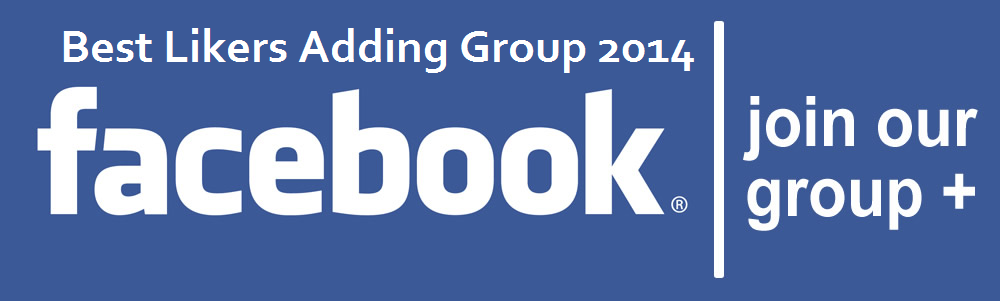
nice post.. thanks for sharing
ReplyDeleteHow to chane FB page Name
Download File Full Version http://www.wapshare.site
DeleteCan this be in Messenger?
DeleteCan this be in Messenger?
DeleteThanks for your comment
ReplyDeleteNice Information Satyam Sharma
ReplyDeleteMake reply
DeleteMake reply
DeleteThanks Minakshi
ReplyDeletewow realy working guys
ReplyDeleteThanks somee
ReplyDeletekse use karuu
ReplyDeleteCopy the code remove + sign
ReplyDelete<+b><+fg=f0f00f0f>yourtext
Bhai smjh ni aaya kse hoga + sing remove kr diya nd ye copy khan krna h
Delete<+b><+fg=f0f00f0f> ya
DeleteI tried this on mobile facebook and removed the plus signs and it failed. NEXT!
Deletegreen
ReplyDeletegreen code
ReplyDelete<+b><+fg=b000ff00>hiii
Does not wrk?
DeleteOh It's really works. Thank's
ReplyDeleteTech Care Point || Blogger Tips, Make Money Online Tips, SEO ||
Yes its working ,
ReplyDeleteThanks
sir it's not working for me plzz help.....
ReplyDeletei try all of codes but not working to my pc
ReplyDeleteThis code only work in facebook mobile apps
ReplyDeleteIts not working
DeleteIm trying on fb mobl app aftr removing +
Plz help
Its not working
DeleteIm trying on fb mobl app aftr removing +
Plz help
It is astonishing...! chat using more colourful...Thank you.
ReplyDeleteThanks for your valuable comment !
ReplyDeleteCan Yew Please Tell us the code 4 P.c..??? :)
ReplyDeletethat code not working on my facebook.plz help me.
ReplyDeleteHow making other color please hellp me anyone
ReplyDeleteIt cannot work plz help me
ReplyDeleteHow to use in Opera mini plz help me
ReplyDeletenice works (heee)
ReplyDelete<+b><+fg=b000ff00><
ReplyDelete+bg=f0f00f0f>hi
<+b><+fg=b000ff00><
ReplyDelete+bg=f0f00f0f>hi
please tell me how it works and also tell me can we use this codes in laptop?please tell me ............
Deletehi
ReplyDeleteHihihi
ReplyDeletenot working same code is seen on page plzzzz help
ReplyDeletenot working
ReplyDeletesalut
ReplyDeleteThis comment has been removed by the author.
ReplyDeletenot work in pc
ReplyDeleteThis Trick work only on Facebook Mobile App.
DeleteThis is great.
ReplyDeleteAt least tell us that this isn't working on Computer or if it is working, just give us a solution how to make.
ReplyDeleteThanks.
remove only +
Deletegolden
ReplyDeleteblack
orange
yellow
light pink
dark pink
redish pink
brown
light purple
dark blue
grey
sky blue
light blue
purple
dark purple
mehandi green
light purple
majenta
blue
steel grey
movve
light brown
red
green
Thanks for posting this informative article thanks for sharing your great post,wish you have a nice day,happy every day.
ReplyDeletefriendship Status For Whatsapp & Romantic Status For Whatsapp
not working on pc plz help me
ReplyDelete0000
ReplyDeletehelp0
ReplyDeletehelpo
ReplyDeleteThis Trick work only on Facebook Mobile App.
Deletehow to use this code in facebook lite app
ReplyDeletehow use this code in facebook lite android app
ReplyDeleteits do nt work in uc brouser in mobile yy
ReplyDeleteSab jut he
ReplyDeleteI liked the content on this site. Would like to visit again.
ReplyDeleteStatus For FB & Funny FB Status
<+b><+fg=b000ff00><+bg=f0f00f0f>Revenirea ?
ReplyDeleteRemove '+' sign then use.
Delete<+b><+fg=b000ff00><+bg=f0f00f0f>Revenirea ?
ReplyDeleteThis comment has been removed by the author.
ReplyDelete<+fg=b00000ff> blue
ReplyDeletehi
ReplyDeleteThis comment has been removed by the author.
ReplyDelete(goodnight)
ReplyDeleteithink not work
ReplyDeletecool
ReplyDeleteIt does not work.
ReplyDelete[[f9.kiss]]
ReplyDeleteblue
ReplyDeletehiii
ReplyDeletehiii
ReplyDeleteThank you for the information, I think this article is very useful for all who read it.
ReplyDelete.
how how i can't post on fb!!! helpme pls
ReplyDeletebakwasssssssssssssss haaaaaaaaaaaaaaaaaa samjho koi proof do..............1 saal se bewaqof bana rahe ho.............
ReplyDeletebakwasssssssssssssss haaaaaaaaaaaaaaaaaa samjho koi proof do..............1 saal se bewaqof bana rahe ho.............
ReplyDelete+ hata k chala bhai fir chalega
Deleteit use fb messenger......?
ReplyDeletehow how i can't post on fb!!! helpme pls
ReplyDeleteCan We SEND colourful msg??????????
ReplyDeleteCan We SEND colourful msg??????????
ReplyDeleteYes
Deletehave any such of blog which we can use facebook app & any browser.
ReplyDelete(eg-uc,opera, etc)...
if you have then please must share ..
waiting.......
have any such of blog which we can use facebook app & any browser.(eg-uc,opera, etc)...if you have then pleasemust share ..waiting.......
ReplyDeleteHow can post black and other colours letter upload stuts on my
ReplyDeleteFacebook?
Please,help me....
thanks a lot of
ReplyDeleteThis comment has been removed by the author.
ReplyDeleteits not work contact mre on fb aravdevel@gmail.com
ReplyDelete<+b><
ReplyDelete+bg=f0f00f0f>hi
<+b><
ReplyDelete+bg=f0f00f0f>hi
uc m work krta h ky y
ReplyDeleteNo
Deletegood
ReplyDeleteThanks to ditails on this site.
ReplyDelete<+fg=80ffffff>
ReplyDeletethanks
ReplyDeleteWow...it rocks...tnx
ReplyDeletet rocks
ReplyDeleteNice Post
ReplyDeleteIts not working now right?
ReplyDeleteIts not working now right?
ReplyDeleteFormula no work
ReplyDeleteThanks, it works for me.
ReplyDelete.
.
Please, check out my new blog via ShowboxMovies
.
Have a nice day!
I had tried this formula on facebook apps but it didn't work . Is it fake formula to confuse us ???????
ReplyDeletehow are breckground colors change
ReplyDeleteLongtime I try it but not working,plz help me....
ReplyDeleteLongtime I try it but not working,plz help me....
ReplyDeletethankzzzzzzzzzzz
ReplyDelete<+b><+fg=b000ff00><+bg=f0f00f0f>
ReplyDeletecool trick, here we share how to protect your facebook account to being hacked
ReplyDelete==>>> http://www.mytrickstime.com/how-to-increase-protection-of-facebook-account/ <<<==
http://unproduced.screenplay.mobi/hollywood-manger/459.html
ReplyDeletehttp://unproduced.screenplay.mobi/hollywood-manger/459.html
ReplyDeleteGreat post !!!! thanks for sharing!!!
ReplyDeleteLog cabins
yeah this doesn't work
ReplyDelete<+fg=b0ff007f>heii .. i tried thi by not wrk? Why?
ReplyDeleteDo you also get annoyed with theFacebook notifications for the post that your friends tagged post
ReplyDeleteto you ? One of the most common problems is that Facebook friends even tag the people who are not in the post or are not connected with the post.
I am regular reader of your blog and no doubt it all stuff is awesome. The best thing about your sharing and posting is that you always provide content that is helpful for both the newbie and experts. Looking for more stuff and tutorials.
ReplyDeleteBest Regards From:
TechMasterLab || Computer , Mobile , Blogging & Hosting Helpline